
Sony made their OTG add on item for smartphone and tablet users, you can now transfer your files from your laptop to your mobile devices in a plug and play environment, or you can also back up your files from your mobile devices to your USB Flash Drive OTG, (OTG stands for On-the-go)
OTG add ons are awesome, I haven’t use one yet, but the most popular OTG devices are the OTG keyboard and mouse for mobile devices, but I’m glad that Sony joined the OTG wagon and made their own branded Sony OTG devices, this is just a start and I’m sure they will make more devices for their Sony users and non users.
Why we need this??
Its simple…if you need to back up your media files from your phone, you no longer need a laptop to transfer the files. With this Sony OTG flashdrive, you just insert this to your phone, pop up a file transfer software and start transfer your media files from your phone going to your Sony OTG.
Its like an external drive on the go for mobile devices.

Sony is selling this now in the Philippines for PHP999 for the 16GB
available also are: 8 GB, 16GB. 32 GB and 64 GB
here's the spec of the Sony USB (SA1 Model)
microc USB and USB 2.0 connector
with protect cap and lock
compatible with Android 4.0.3 and up
Compatible with any file transfer software
For Android - tablet and smartphone users
For device compatibility, pls check: http://www.sony.net/Products/Media/Microvault/products/usm-sa1/compatibility/index.html

lets open up the blister pack




It’s a bit small, I suggest you insert some kind of keychain just to prevent it from losing it inside your pocket or bag

Or you can make it as your keychain…but that’s not recommended

Open the cap and it reveals the micro USB connector

Insert it directly to your Smartphone.
btw.. I’m using the KATA M1 smartphone, its compatible and OTG ready.

The phone will not detect it immediately, just wait for some seconds and the phone will say that an external memory is connected

Open your file manager software, btw I’m using the ES File Exporter software.

Then select the file and transfer the files in single or batches mode to your Sony OTG Drive

here’s the UI of my ES File Exporter, you can see that the USBOTG device has been detected
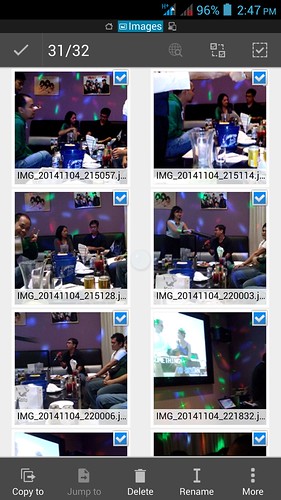
Now I select the photo files that I need to copy or move to my Sony OTG
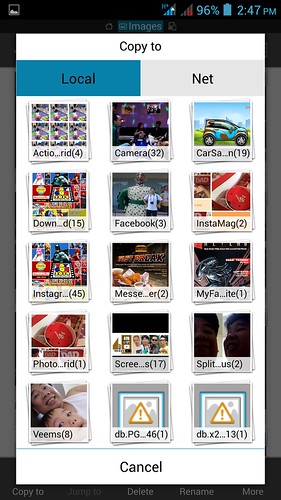
Then I went to the USB OTG drive and transferred the files there
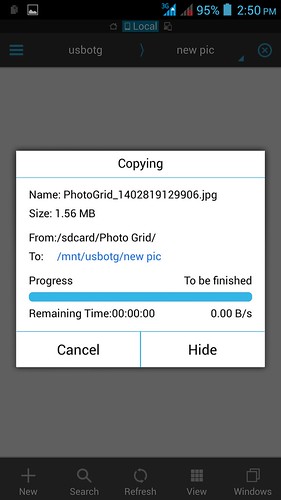
Transfer is complete!

Here’s the photo file in my Sony OTG Drive









