
I’ve been using this gadget for months and I can say that I’m happy with its performance and plus it upgraded my electronic items to be controlled wirelessly. CDR King introduces their WIFI Smart Power Plug in the local market last March 2015 and these raised some eye brows to some who are not yet aware about the benefit of a WIFI smart power plug.
The WIFI Smart Power Plug is useful to control your regular electronic appliances via using your mobile devices or smartphones on a iOs or Android OS, then all you need to do is connect to a WIFI network and then run the app and you can wirelessly control the appliances to turn it on or off or even schedule them when to power on/off.
But that take note: You can’t use this to power on/off your air conditioner, washing machine, rice cooker, iron, microwave or oven. The WIFI Smart Power Plug is allowed to run electronic items that uses up to 10ampheres/2000watts.

Tech Specs:
Current Rating: 10A
Voltage Rating: 90V-265V
Frequency rating: 50HZ-60HZ
Power Rating: 220W
Temperature range: 10° C -55° C
Voltage range: 90V-265V AC
Wifi Standard: IEEE 802.11b, IEEE 802.11g, IEEE 802.11n, IEEE 802.3, IEEE 802.3u
Wifi enhanced
With smart Charging Protection, Automatically Cut-Off Power when device is fully charge
App supports Android and ios
FEATURES:
Remotely controls power from socket wherever using a smart phone
Arbitrarily set the time of power usage with 8 timing tasks
Uses a Smart DIY Application installed on any smart phone
Supports iPhone and Android phones
With Network wireless repeater function
With Smart Charging Protection, automatically power off when full charged
Monitor power usage





Before you operate a gadget, always read the MANUAL
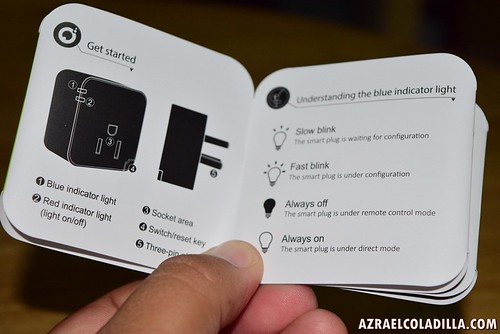
I started to have a hard time activating the WIFI Smart Power Plug. But doing some trial and error will not hurt
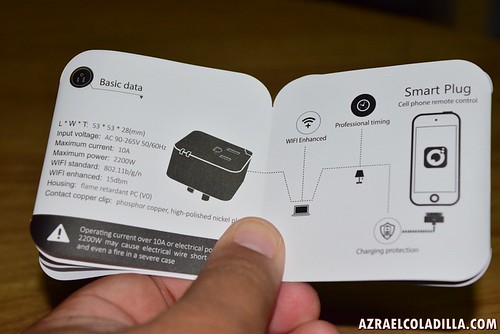
You need to connect the WIFI Smart Power Plug via WIFI, but you have to install first the WIFI Smart Power Plug app and then pair them via WIFI
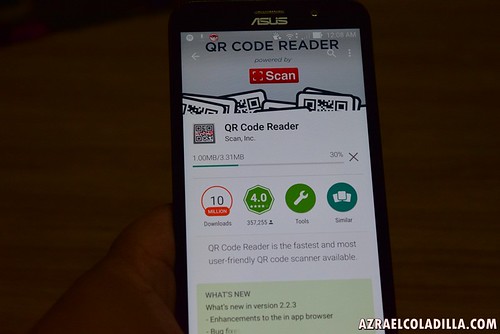
I used my Android phone to install the app. They have a QR Code to the download website for the Android app version.
If you don’t have a QR Code, then install first from the Google Play store.
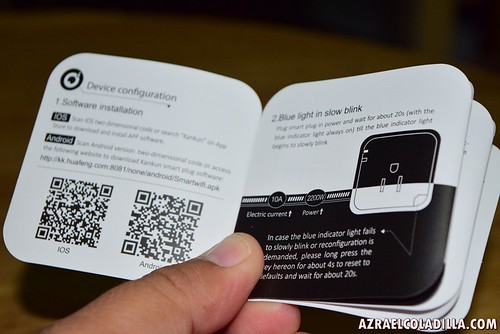
Same goes to iOS, install it via QR Code

If you don’t have a QR Code or lazy to install one.
here’s a direct link to the download site for Android app version
click: http://kk.huafeng.com:8081/none/android/Smartwifi.apk
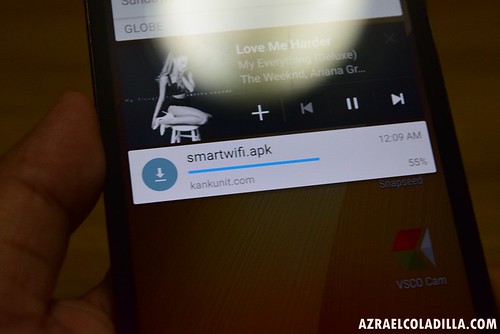
Downloading the APK installer of WIFI Smart Power Plug

After the download, you can run it right away. But first make sure to allow your smartphone to install an app from an unknown source.

Because you downloaded a direct APK file to your phone and it didn’t came from the Google Play Store. That’s why the APK installer file is considered as an unknown source app.

App installed complete!
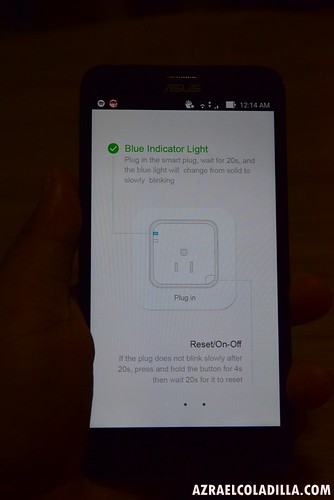
The WIFI Smart Power Plug app can also help you connect to your device
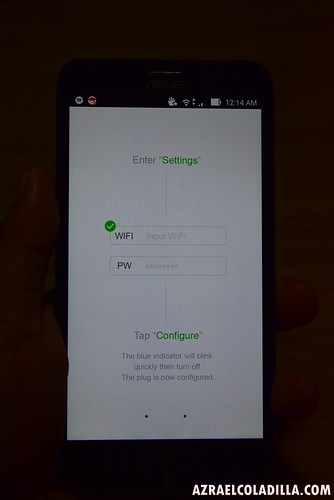
You can also add a password so that you can activate it privately.
(The set up is a bit confusing…so do it in a trial and error manner)
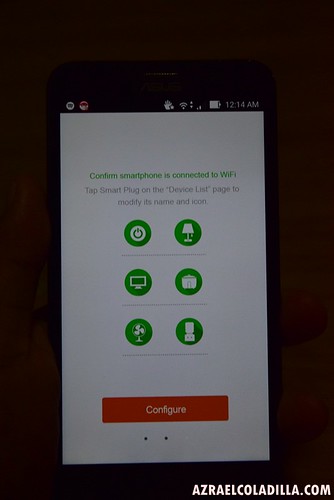
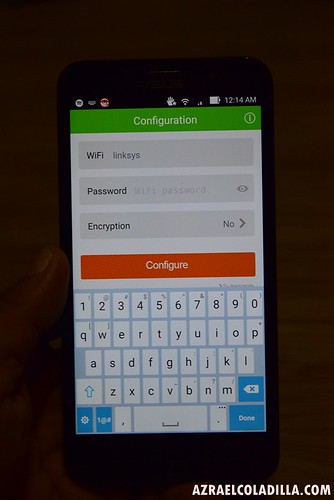
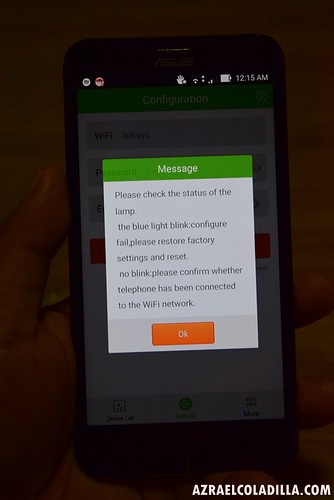
I tried the iOS app version and I find it very easy to use… I don’t know why. hahaha

There’s my WIFI Smart Power Plug plugged in

Pairing…

Waiting…

Connected!!!

Now you can control whatever it is plugged to your WIFI Smart Power Plug

There’s the On and Off button, timer and other controls

I use the WIFI Smart Power Plug in charging my devices. I will just time them to charge for 2 hours for example, and will let the WIFI Smart Power Plug to turn it off automatically

The timer can turn on or off any devices plugged to the WIFI Smart Power Plug

You can also choose when to power on/off the electronic item via the WIFI Smart Power Plug

Availability: CD-R king SM North Edsa annex, Trinoma, V Mall, Robinson’s Place Magnolia, Lucky Chinatown Mall, SM Megamall, Robinson’s Galleria, Alabang Town Center, Naia 3, SM Mall of Asia, Glorietta 2, Glorietta 3, Market Market, SM Cebu and Gaisano Davao.









