
I’ve seen this Movi live event camera on Youtube few days ago, it trended on my list and I thought it was just another security camera that can stream videos to you. But when I saw the main “smart” feature of its app, I got amazed to see that you can broadcast and edit the view angle of the footage while streaming it to your viewers.
Its like owning a professional broadcast rig that has lots of camera switches for angles. But for Movi live event camera, they found a way to utilize the app and the 4K quality video to be zoom-in and out enabled during broadcast.
I just had a career in live streaming back in 2006 and I uses two camera back then and I just did switch camera 1 for the tight shots and then use camera 2 for the wide shots, it was so bulky and heavy, and I just rely on one app that can accept two USB connected camera streaming on 3G mobile signal. hahaha. It’s was a successful career though.
I noticed also that Rappler.com uses some sort of security camera in live streaming an event, I thought that they will have a feature of a live broadcast with editing feature, but it was just wide angle shots. I suggested that they should look on this Movi live event camera for their live streaming services.

What does it do?
- it can shoot 4k videos
- stream it online with an app
- is LTE ready
- Apple iOS powered app only
- with built in gyroscope
- high quality audio recording
- WIFI network enable to stream on an app
- You can zoom in, do slow motion panning and of course select video input via focus tracking
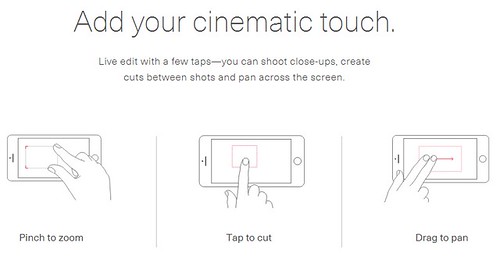
Here’s an image to explain on how the editing works while you are broadcasting.
Just pinch to zoom, tap to cut the selected video, and drag to pan.
When you do these gesture commands, the selected video footage will be streamed to your viewers.
Im sure that Movi has come up an broadcasting app or website for the live streaming. I hope its embeddable too.

The Movi live event camera will give you 9 camera shots taken by 1 Movi camera.
You will have to select which footage is needed for public or private streaming.

Once a footage is selected, it will stream right away.
Here are Movi live event camera video promotions
https://www.youtube.com/watch?v=9PWQ__2nuf8
Source:
https://getmovi.com/features/camera
====================================
CES 2016 coverage at Azrael’s Merryland Blog is my 1st 2016 blog project. Main agenda is to bring this awesome tech and gadget news reach Filipino readers and tech fans.
to know more about CES 2016, just visit the official site at https://www.cesweb.org/







