The new Asus Zenfone Max Pro M2 comes out after a year of their M1 version. Dubbed as the “battery king” of smartphones due to its bigger battery specs - 5000 mah! Just like the M1, both models are using the same battery specs. The difference of the M1 and M2 is that the M2 uses a much higher RAM, that’s 6GB, one of the best specs ever for memory on smartphones, plus the Asus Zenfone Max Pro M2 uses a much better and improved dual camera and front camera that produces a good photo with bokeh effect.
For smartphone users, when they are going to upgrade to a new model or phone brand, they always look for 1) large battery 2) camera with AI and can do bokeh 3) higher RAM 4) bigger storage 5) with fingerprint biometrics 6) face biometrics unlock 7) big screen 8) handy 9) stylish body 10) better screen protection 11) fast charging feature 12) mid range phone level 13) the price range is okay 14) with fast processor 15) better graphics power
These mentioned feature of the phone are all here in the new Asus Zenfone Max Pro M2.
I got a chance to use the Asus Zenfone Max Pro M2 for a month, and I super enjoyed its fast response when I do some multi tasking. Recently I downgraded my phone because the other brand failed its battery after 2 years, I did got a hard time in using a much lower specs because I can’t do multitasking stuff on the phone, but here when I used the Asus Zenfone Max Pro M2, It gave me a much more productive experience because the phone can do everything and can keep up with my work selections.
So it means that the Asus Zenfone Max Pro M2 is hard to let go.
THE BACK BODY
Check out the new body of the Zenfone Max Pro M2, it has a 3D-curved back panel made from glossy acrylic, it is smooth, shiny and there's' a wave texture when you look at the back from side to side. Fat and bigger phones are no longer trendy, because with the new tech of Asus, they already bundled the 5000 mah battery in this thin phone. It's very compact with bigger power.
THE SCREEN AND FRONT BODY
The Asus Zenfone Max Pro M2 features a 6.3 inches IPS display. The best thing here is that it is covered by a Corning Gorilla Glass 6, a much more tougher than the version 5 and according to Asus, the Zenfone Max Pro M2 is the 2nd phone in the world to have the Corning Gorilla Glass 6, following their Asus ROG Phone.
It has a thin bezels and a 88% screen-to-body ratio.
THE CAMERA
Zenfone Max Pro M2 uses the advance Sony IMX486 sensor that has a larger-than-average, 1.25um pixels and a larger F1.8 aperture. It can perform in low light condition and takes a much brighter photo of the subject, thanks to its AI camera tech. Rear dual camera specs with 12MP, F1.8, 77.8 degree view angle (27mm focal length by 35mm eq) / 6-element lens, with AI 13 scene detection And a 5MP camera for depth sensing feature and bokeh effects.
The front camera has a 13MP, F2.0, 77.2 degree view angle (26.4mm focal length by 35mm eq) 5 element lens. Both camera is equipped with Softlight LED flash
INSIDE THE BOX
Here’s what’s inside the box
- Manual
- phone unit
- Micro USB cable
- Fast charger
- earphones
- extra ear buds
- Jelly transparent phone protector
- SIM pin
ASUS ZENFONE MAX PRO M2
TECH SPECS
Stock Android 8.1 “Oreo” with coming upgrade to Android 9.0
6.3-inch Full HD+ (2280 x 1080) All-screen display LED Backlit IPS LCD
Thin bezels, 88% screen-to-body ratio
Qualcomm Snapdragon 660 Mobile Platform
64-bit octa-core CPU (8 x Kryo 260 cores)
Adreno 512 GPU
6GB RAM
64GB storage (expandable to 128GB sdcard)
LTE ready
Rear camera - 12MP f1.8 IMX486 sensor / 5MP with depth sensor and bokeh effects
Front camera - 13MP f2.0
Flashes - Rear and front Softlight LED flashes
Video recording up to 4K UHD
Dual nano SIM (4G+4G dual stand by)
Micro SD
USB 2.0 Micro USB
Gorilla Glass 6 display panel
Face and Fingerprint (up to 5 registered) unlocking
On screen home, back and end buttons
5000 mAh battery
Colors: Midnight Blue, Cosmic Titanium
SRP: PHP 14,995 for 6GB RAM variant, Midnight Blue and Cosmic Titanium SRP PHP 12,995 for 4GB RAM variant, Midnight Blue color only and available only in LAZADA and SHOPEE
EASY TO HOLD AND USE
I really like the slim body and the long size of the phone, the screen can display more content, better for watching videos and also gaming. From my previous phone unit, it is much wider, my hands get tired so fast when using the phone, but for a slimmer size, you can hold and use the Zenfone Max Pro M2 with comfort and longer time.

EARPHONE JACK, MICRO USB SLOT AND 2 SPEAKERS
The bottom of the Zenfone Max Pro M2 you can find here the earphone jack, the micro USB slot and the 2 speakers. I like the position of the speakers located at the right side, because when you play games and hold the phone in landscape mode, your right hand and fingers won’t cover the speakers when playing the game or watching a video. Some phones place their speakers at the left side, so when you use the phone in gaming or watching videos, you always accidentally cover the speaker.
Near the earphone jack, is a tiny slot, that’s the microphone for your voice calls, video recording and video calls.

THE BODY SIZE
I love the slim size, shiny body and smoothness of the Zenfone Max Pro M2. Also the super smooth glass display screen texture is much more comfy and super smooth when using it with your fingers. Its weird that there’s a relaxing sensation when using it to navigate the screen, typing or operate the apps with some touches.

DUAL SIM AND MICRO SD CARD TRAY
The triple tray is located at the left side of the Zenfone Max Pro M2, use the SIM pin to pop out the tray and you can use your 2 nano SIM for your mobile network, and the best thing here is the Zenfone Max Pro M2 can run 2 SIMs, you dont need to worry for battery power, because this phone is pack already with 5000 mah battery for long phone stand by, calls and internet surfing. You can expand the storage of the phone up to 128 GB, just insert an extra microSD card at the tray.

POWER BUTTON AND VOLUME NOTCH
I really hate when phones put the power button at the left side or separate the volume notch at the other side, its hard to operate the phone in landscape mode when there’s an button at the other side, you always accidentally power the phone off or adjust the volume.
Im glad that the Zenfone Max Pro M2 placed their power button and volume notch at the right side, it means that you can only have way to use it in landscape mode, all controls will be above the phone and you wont worry when you placed the phone in stand when you watch videos or do gaming

THIN BEZELS
Some phones are removing the bezels because for its aesthetic beauty, but for some users, it doesn't matter, the most important here is what’s inside the phone, the power, the memory, the storage and its fast processor. You know its hard to look on the camera if you can’t see it, with the bezel present at the front of the phone, you can know where to look when taking a selfie and also you can wipe out the smudge of the front camera when it gets dirty.

THE FRONT CAMERA
At first I thought that they placed 2 front camera, but its just a single camera that can perform bokeh features on the photo. The only downside here is that there’s no stickers or cute emojis, but that’s okay, there are some apps that you install for stickers and Facebook and Instagram has it!
Btw, in video mode, the front cam can record 1080p videos.

REAR DUAL CAMERA
The rear dual camera is fast! And focusing on the subject is much better, its like operating a point and shoot camera, this teaches a non photoshooter to tap and focus first before snapping a photo of the subject. The best feature here is the video mode - it has a HDR like feature that activates during low light condition and it has an optical image stabilizer that helps in producing a not so shaky and much stabilize video. The awesome feature for the video mode is that it can shoot videos up to 4K UHD.

MIDNIGHT BLUE BODY COLOR
At first I thought that I got the Cosmic Titanium, but after checking the box, it says Midnight Blue, Im not sure if my eye sight is correct, but this looks more like a titanium color and not blue. Im still confuse actually haha.

USING SOME APPS
Here’s my way of viewing some apps, especially Instagram. You can see that the bezel doesn’t disturb you when viewing, because your eyes are on focus on the content and not on the bezel.
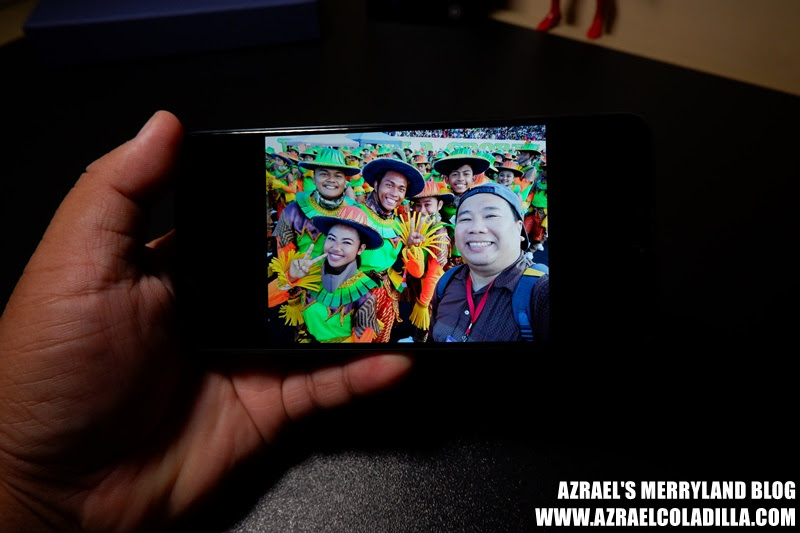
SCREEN DISPLAY AND PHOTOS
The screen is bright and it display true colors of the photo that was produced using the Zenfone Max Pro M2.
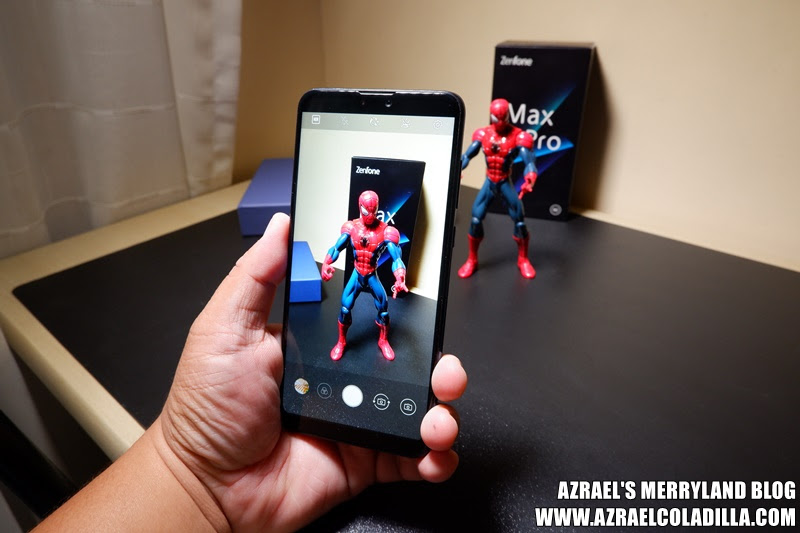
TAKING PHOTOS WITH THE REAR CAM
Here’ the rear camera in action. You can switch the camera size option up to 18:9 for a much larger view of the screen and size of the photo.
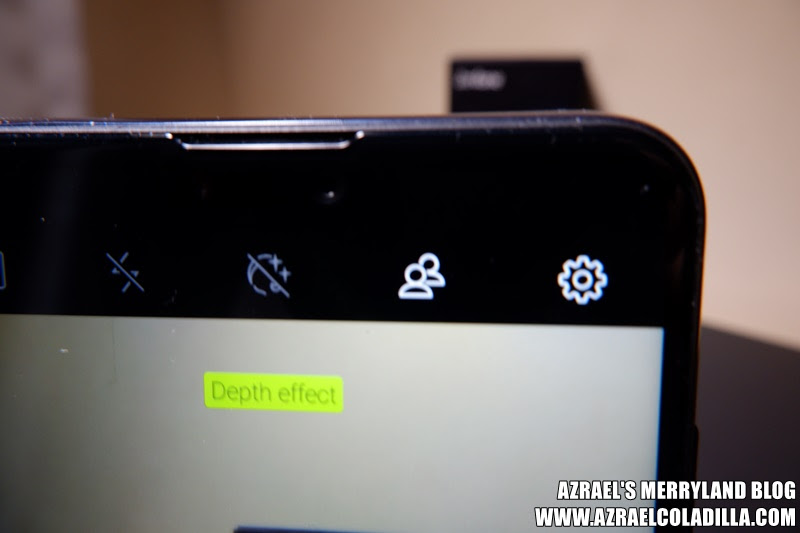
CLICK THE BOKEH ICON FOR DEPTH EFFECT
Tap the 2 people icon above to active the rear dual camera to do bokeh effects, with this feature you can prevent photo bombing and it eliminates unwanted background. It blurs the background and adds more sharp focus on the subject at the front.

REAR CAMERA IN NORMAL SHOOT
Here’s the normal mode for photo, just click the circle focus guide to tell the phone to stay and focus on the subject only.
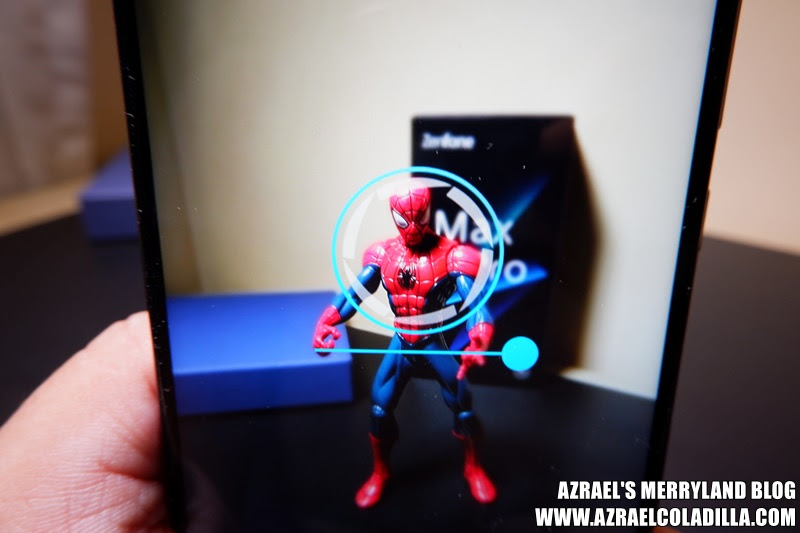
REAR CAMERA WITH BOKEH EFFECT - HIGH DEPTH OF FIELD (DOF)
When in bokeh mode, you can adjust the bokeh effect, with a larger eye opening, it produces a blurry background
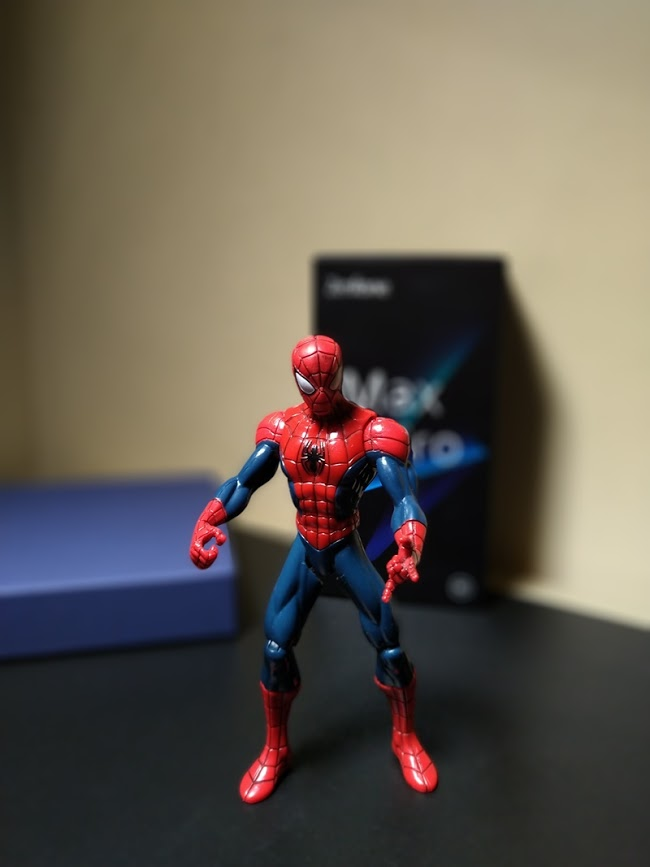
RESULT
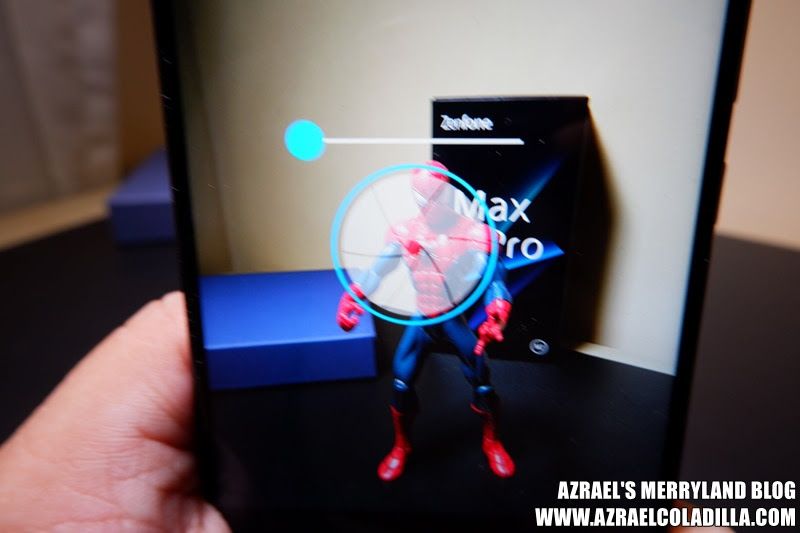
REAR CAMERA WITH BOKEH EFFECT (LOWER DEPTH OF FIELD )
And when you use a smaller eye, then the bokeh effect is lessen.
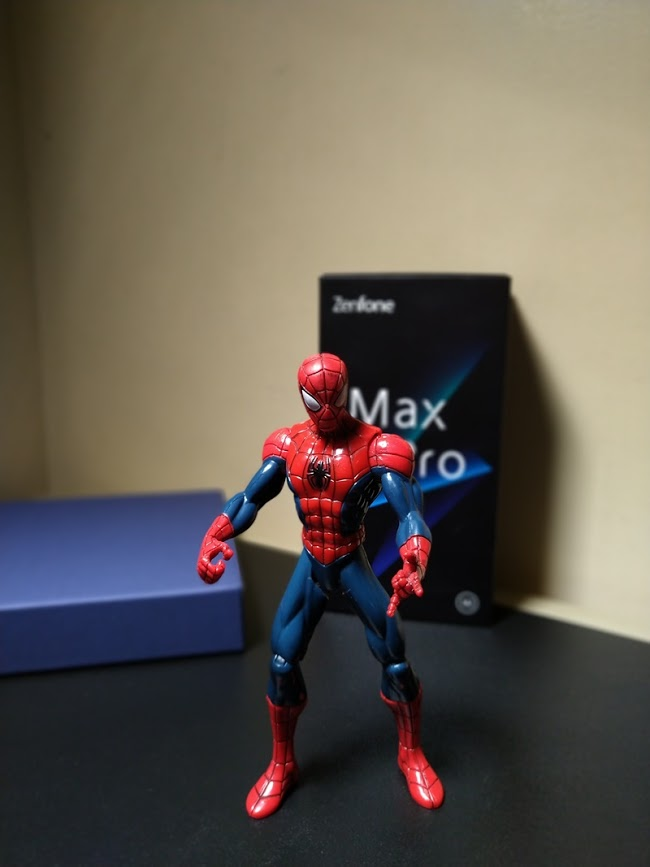
RESULT
See the difference?
Here’s a comparison of two photos
SRP: PHP 14,995 for 6GB RAM variant, Midnight Blue and Cosmic Titanium SRP PHP 12,995 for 4GB RAM variant, Midnight Blue color only and available only in LAZADA and SHOPEE
EASY TO HOLD AND USE
I really like the slim body and the long size of the phone, the screen can display more content, better for watching videos and also gaming. From my previous phone unit, it is much wider, my hands get tired so fast when using the phone, but for a slimmer size, you can hold and use the Zenfone Max Pro M2 with comfort and longer time.
EARPHONE JACK, MICRO USB SLOT AND 2 SPEAKERS
The bottom of the Zenfone Max Pro M2 you can find here the earphone jack, the micro USB slot and the 2 speakers. I like the position of the speakers located at the right side, because when you play games and hold the phone in landscape mode, your right hand and fingers won’t cover the speakers when playing the game or watching a video. Some phones place their speakers at the left side, so when you use the phone in gaming or watching videos, you always accidentally cover the speaker.
Near the earphone jack, is a tiny slot, that’s the microphone for your voice calls, video recording and video calls.
THE BODY SIZE
I love the slim size, shiny body and smoothness of the Zenfone Max Pro M2. Also the super smooth glass display screen texture is much more comfy and super smooth when using it with your fingers. Its weird that there’s a relaxing sensation when using it to navigate the screen, typing or operate the apps with some touches.
DUAL SIM AND MICRO SD CARD TRAY
The triple tray is located at the left side of the Zenfone Max Pro M2, use the SIM pin to pop out the tray and you can use your 2 nano SIM for your mobile network, and the best thing here is the Zenfone Max Pro M2 can run 2 SIMs, you dont need to worry for battery power, because this phone is pack already with 5000 mah battery for long phone stand by, calls and internet surfing. You can expand the storage of the phone up to 128 GB, just insert an extra microSD card at the tray.
POWER BUTTON AND VOLUME NOTCH
I really hate when phones put the power button at the left side or separate the volume notch at the other side, its hard to operate the phone in landscape mode when there’s an button at the other side, you always accidentally power the phone off or adjust the volume.
Im glad that the Zenfone Max Pro M2 placed their power button and volume notch at the right side, it means that you can only have way to use it in landscape mode, all controls will be above the phone and you wont worry when you placed the phone in stand when you watch videos or do gaming
THIN BEZELS
Some phones are removing the bezels because for its aesthetic beauty, but for some users, it doesn't matter, the most important here is what’s inside the phone, the power, the memory, the storage and its fast processor. You know its hard to look on the camera if you can’t see it, with the bezel present at the front of the phone, you can know where to look when taking a selfie and also you can wipe out the smudge of the front camera when it gets dirty.
THE FRONT CAMERA
At first I thought that they placed 2 front camera, but its just a single camera that can perform bokeh features on the photo. The only downside here is that there’s no stickers or cute emojis, but that’s okay, there are some apps that you install for stickers and Facebook and Instagram has it!
Btw, in video mode, the front cam can record 1080p videos.
REAR DUAL CAMERA
The rear dual camera is fast! And focusing on the subject is much better, its like operating a point and shoot camera, this teaches a non photoshooter to tap and focus first before snapping a photo of the subject. The best feature here is the video mode - it has a HDR like feature that activates during low light condition and it has an optical image stabilizer that helps in producing a not so shaky and much stabilize video. The awesome feature for the video mode is that it can shoot videos up to 4K UHD.
MIDNIGHT BLUE BODY COLOR
At first I thought that I got the Cosmic Titanium, but after checking the box, it says Midnight Blue, Im not sure if my eye sight is correct, but this looks more like a titanium color and not blue. Im still confuse actually haha.
USING SOME APPS
Here’s my way of viewing some apps, especially Instagram. You can see that the bezel doesn’t disturb you when viewing, because your eyes are on focus on the content and not on the bezel.
SCREEN DISPLAY AND PHOTOS
The screen is bright and it display true colors of the photo that was produced using the Zenfone Max Pro M2.
TAKING PHOTOS WITH THE REAR CAM
Here’ the rear camera in action. You can switch the camera size option up to 18:9 for a much larger view of the screen and size of the photo.
CLICK THE BOKEH ICON FOR DEPTH EFFECT
Tap the 2 people icon above to active the rear dual camera to do bokeh effects, with this feature you can prevent photo bombing and it eliminates unwanted background. It blurs the background and adds more sharp focus on the subject at the front.
REAR CAMERA IN NORMAL SHOOT
Here’s the normal mode for photo, just click the circle focus guide to tell the phone to stay and focus on the subject only.
REAR CAMERA WITH BOKEH EFFECT - HIGH DEPTH OF FIELD (DOF)
When in bokeh mode, you can adjust the bokeh effect, with a larger eye opening, it produces a blurry background
RESULT
REAR CAMERA WITH BOKEH EFFECT (LOWER DEPTH OF FIELD )
And when you use a smaller eye, then the bokeh effect is lessen.
RESULT
See the difference?
Here’s a comparison of two photos
Full bokeh vs. Less bokeh
Just adjust the bokeh level for you to blur out the background or use a much lesser bokeh
BEAUTY FILTER OPTIONS
There’s also a beauty filter for both camera -- rear and front, adjust the beauty filter according to your preference or do the custom version.
BEAUTY FILTER OPTIONS 2
You can also use a much softer beauty filter or a whiten filter --- Im not a fan of these filter, but it makes my face more better in photos haha.
ON SCREEN HOME BUTTON
At first, I actually dont like on screen home buttons, back then its hard to navigate and sometimes the home button is not responsive. But thanks to Zenfone Max Pro M2, it changed me and I start to love this kind of feature. I now believe that on screen buttons are still better than the buttons on bezels.
FINGER SCANNING
Im getting the hang of it in using my right pointy finger to unlock my phone, its another way of unlocking the phone using the fingerprint scan. In my old phone, the disadvantage of the finger print scanner at the home button at the front is that I’ll be using my two hands because I need to support the weight of the phone during unlocking, it means that my thumb is at the front of the phone, at the bottom side. But for the fingerprint at the back, my right hand supports and hold the phone safely while touching the scanner with my pointy finger.
FACE RECOGNITION
I really like face recognition unlock, although that the Zenfone Max Pro M2 doesn’t have any one or two tap screen unlock, you still need to turn on the power to activate the screen and hold the phone close and front of you to scan your face. The face recognition activates properly in good lighting condition and it can perform when you look at the phone downwards, upwards or holding it straight infront of you.
APP DIRECTORY
No longer need to switch to Google Launcher theme, this time the Zenfone Max Pro M2 uses the theme UI of Oreo. Some may miss the Zen UI, but Im not a fan, but I think you can install it manually
VIEWING FACEBOOK
SETTINGS MENU
Finally-- search settings. No need to get lost inside the settings panel, just search for a thing you can do setting like keyboards, display, screen, security, and the phone can send you where you want to adjust the settings of the phone.
For those who want to adjust the settings of the virtual keyboard, just type keyboard and you can go directly to the settings to remove the word prediction, spelling and suggestion.
STORAGE STATUS
I haven’t installed much apps, but the media files are eating a lot of space, those are videos and I heavily uses this phone to shoot a vlog.
SECURITY OPTIONS
PUBG MOBILE
Im a tablet person when it comes to gaming, but since the Zenfone Max Pro M2 is also built for gaming because of a wider screen, fast processor and GPU, big memory and storage and long life battery. Mobile gaming is at its best when using this phone.
Pubg mobile loads beautifully, but It can load to HD graphics up to the highest mode, there’s no lag and game performs better.
INFINITY OPS
Here are some games that I’ved tried using the Zenfone Max Pro M2
BRAWL STARS
MODERN STRIKE
ROBOT WARFARE
COMMAND AND CONQUER: RIVALS
FRONT CAMERA WITH BOKEH
FRONT CAMERA IN NORMAL MODE
REAR CAMERA WITH BOKEH
HIGHER DEPTH OF FIELD USING BOKEH MODE
REAR CAMERA IN NORMAL MODE
BETTER FOCUSING AND BOKEH MODE
FRONT CAMERA IN NORMAL MODE
AUTO HDR MODE - USING AI CAMERA TECH
SELECTIVE FOCUS AND LIVE BOKEH ADJUST
REAR CAMERA WITH BOKEH
FRONT CAMERA IN NORMAL MODE
REAR CAMERA WITH BOKEH
REAR CAMERA IN NORMAL MODE
REAR CAMERA IN NORMAL MODE
ACTION CAPTURE
BALANCED COLORS
SELECTIVE FOCUSING
WITH BEAUTY FILTER
FRONT CAMERA WITH BOKEH MODE
ASUS ZENFONE MAX PRO M2 + ZHIYUN SMOOTH 4 GIMBAL
REVIEW
Last year I have a hard time choosing the best Asus smartphone, but for this 2019, I can say that the Zenfone Max Pro M2 is the best because it has a much better camera with AI and bokeh effect, it means that the bokeh effect aren’t so computerized just like their previous models. The Snapdragon 660 processor is really fast and it helped me load my games, video editing and also perform multi task function. The big 6GB RAM is also a big help for gaming and also loading a lot of apps, I never experienced yet some sluggish performance of the phone but I need to terminate all of them if ever I need to use a gaming app for better performance function.
I only dont like the massive notifications, its an auto setting when an app like Facebook, Messenger and Instagram are installed, you need to disable their notification manually, I do this because the notifications appear suddenly when watching a Youtube video or playing a game, there’s no feature like the “do not disturb” or “call cancel” during gaming or even game recording just like the Zenfone 5, but that’s okay, you can set it manually to cancel the calls and notifications when on gaming mode, you can also install a screen recording if you want to record your game.
I like the stylish body and its shiny color, its very neat and not so flashy compare to color white or colorful body phones, it can go stealth when you use it. The curve body is an Asus signature, I wish for a much slimmer or flat phone, but the curve body gives comfort to our hands when holding the phone and using it, that’s why its so smooth and no edges.
For a drop test -- no I wont do it, but its better to use a jelly case to protect your phone, but I dont like using a jelly case, I use a phone without a case because I like to feel the smoothness and curves of the phone, it makes me go one with the phone, its like being a real cyborg to an Asus Zenfone Max Pro M2. But if Im going to travel, I make sure to add a jelly case for protection, but for doing a blogger media work, I like it without the case because it add a much more PRO look on me.
For a price of PHP 14,995, you get the best portable machine in your hand, all the things you need for mobility are available already here at the Zenfone Max Pro M2.
For more information on the newest ZenFone Max Pro M2, the ZenFone series, and other incredible products from ASUS, follow the ASUS Philippines Facebook Page and the ZenTalk Philippines Forum.
















