
I've been waiting for this moment to unbox a new camera and after 4 years I finally embraced the mirrorless camera system once again! Thanks to Fujifilm Philippines for bringing this great camera here in our land and this is the most awaited new model because the camera got everything we need for photography and videography.
Before we proceed to the unboxing, check out the tech specs below and the features of the Fujifilm X-T100
TECH SPECS
24.2 million pixels
23.5mm x 15.7mm (APS-C) CMOS with primary color filter
Sensor Cleaning system - Ultra Sonic Vibration
Storage media: SD Card (-2GB) / SDHC Card (-32GB) / SDXC Card (-256GB) UHS-I*1
JPEG, RAW, RAW+JPEG
MOV file video format (1080p 24fps and 60fps, 4k 15fps)
FUJIFILM X mount
Standard Output Sensitivity : AUTO1 / AUTO2 / AUTO3(up to ISO6400) / ISO200 to 12800(1/3 step)
Extended output sensitivity : ISO100 / 25600 / 51200
TTL 256-zone metering, Multi / Spot / Average
P(Program AE) / A(Aperture Priority AE) / S(Shutter Speed Priority AE) / M(Manual Exposure)
Supported with OIS type lens
Face and Eye detection
Manual pop-up flash (Super Intelligent Flash)
Hot shoe
Electronic View Finder
LCD monitor with 3 way to tilt
Touch screen feature
WIFI
Bluetooth
Fujifilm App connectivity
USB 2.0 High-Speed / micro USB terminal
HDMI Micro connector (Type D)
Mic jack 2.5m
NP-W126S Li-ion battery
Weight: Approx. 448g / 15.8 oz. (including battery and memory card)
Approx. 399g / 14.1 oz. (excluding accessories, battery and memory card)
Color available: Black, Silver and Champagne gold
SRP – PHP 39,990
Specs via: http://www.fujifilm.com/products/digital_cameras/x/fujifilm_x_t100/specifications/

Inside the box
1. Manual
2. Warranty docu
3. Body
4. Kit lens
5. USB cable
5. Charging port
6. Plug
7. Strap
8. Leather grip with screw
9. Battery - not on pic, the battery is inside, I forgot to remove it after the test shots
See Also. Fujifilm X-T100 launch with James Reid and Fujifilm ambassadors

Closer look of the Body and Kit lens
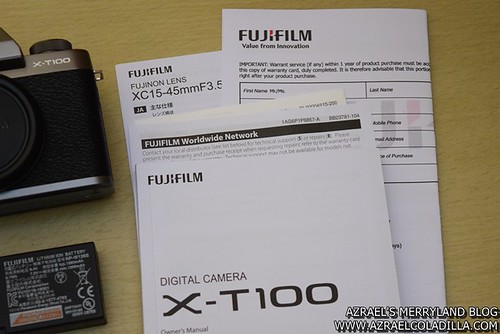
The manual and the warranty docu

Fujifilm X-T100 uses a micro SD for storage of photos and video and it run on power via the NP-W126S Li-ion battery with 1260 mmah -- a battery power that can provide you 430+ photos
This gave me and idea that I should get 2 more extra batteries, because I do multi task - photo and video during my event coverage and vlogging. 3 batteries are okay to power my camera til the end of the day.

The boy and the kit lens

Thanks to Ted for teaching me how to mount the kit lens. Im not yet familiar on how to place the lens properly to the camera. Im glad that the "red dot" marker on the back of the lens and the mounting of the camera is a great guide that they should align together before inserting the lens to the camera.
See Also. My video of this unboxing

The best part for the Fujifilm X-T100 is the 3 way tilting LCD panel

You can tilt the LCD panel if you want to shoot in lower angle

Or in higher angle

And shoot selfie mode. This selfie mode is also perfect for vloggers, we need this mode to help us be on the middle frame and serve as a focus guide.

The odd part here is that the LCD panel can move forward and have an extra space to cover the cable of the external mic. This a very clever move by Fujifilm. No obstruction for the LCD panel. This will work well for vloggers who are doing a sit down recording at home or at their studio.

Attaching the leather grip
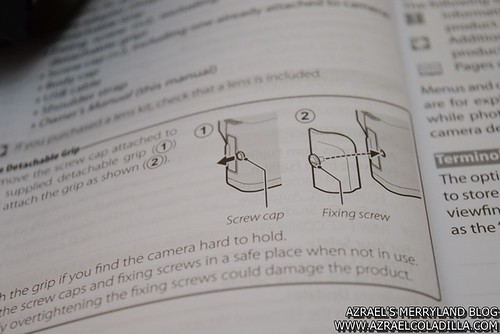
I decided to read the manual to get the right placement of the leather grip.

Now the Fujifilm X-T100 is ready for action! I will be using this for my blogging and vlogging activity.

But wait... I almost forgot that you need the Fujifilm app. The app can be your remote shutter control wireless and you can transfer the photos to your mobile phone for social media posting. Im not sure if the photo file transfer is compressed or in high res version, but looking at the transferred photo file on my phone looks good!!
Oh I forgot to mention. You need the activate the camera's WIFI network in order for the phone to be connected.

That's it!! thanks for reading my super fast unboxing of the Fujifilm X-T100.
Im a new convert and I guess this will be my camera for the rest of my life.
Thank you Fujifilm Philippines and Ted Claudio for the recommendation and assistance.
















