GCash series of services
GCash is getting better and better. Before, we enjoy using GCash as a mode of mobile to mobile money transfer, then we get to buy and transfer load, then GCash went on a big upgrade when they allow the use of a GCash card for cashless payments in stores or buy items through online shopping. GCash became even more better when QR Code payments are introduced, this time, you can use your mobile phone in purchasing or transfer payment digitally. No need to bring physically money, all are being powered by your smartphone and your GCash account.
GCash to bank transfer/deposit for FREE
But the best and new feature of GCash is that you can actually send or transfer your GCash money to any 30 different banks here in the Philippines. Its faster, safe and GCash transfer to bank is totally FREE, it means that there’s no service payment in every successful digital transaction of GCash and bank.
How to use the Gcash to Bank deposit feature
All you need to do is Open your GCash account, then go to “Bank Transfer”, then Choose or select the Bank where you want to transfer or deposit your GCash funds.
At the “Enter Amount” field, enter how many funds in PESOS you are going to transfer or deposit to that bank. Then input the Bank Account and the Full name of the account holder of the bank -- could be your name for your bank, or to other person’s account, just make sure you input the right details.
Once you successfully transfer the funds to your bank, you will receive a SMS message from GCash to notify you about the successful transfer or deposit. And yes! GCash to Bank transfer/deposit is as fast as 5 seconds right after the button press on your phone.
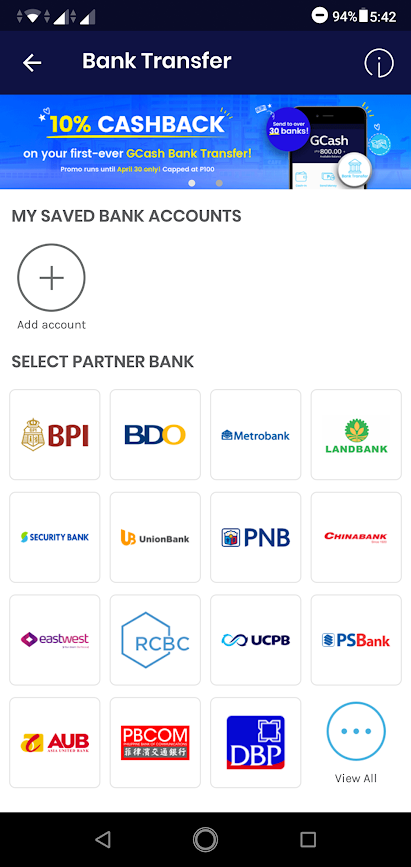

DEMO
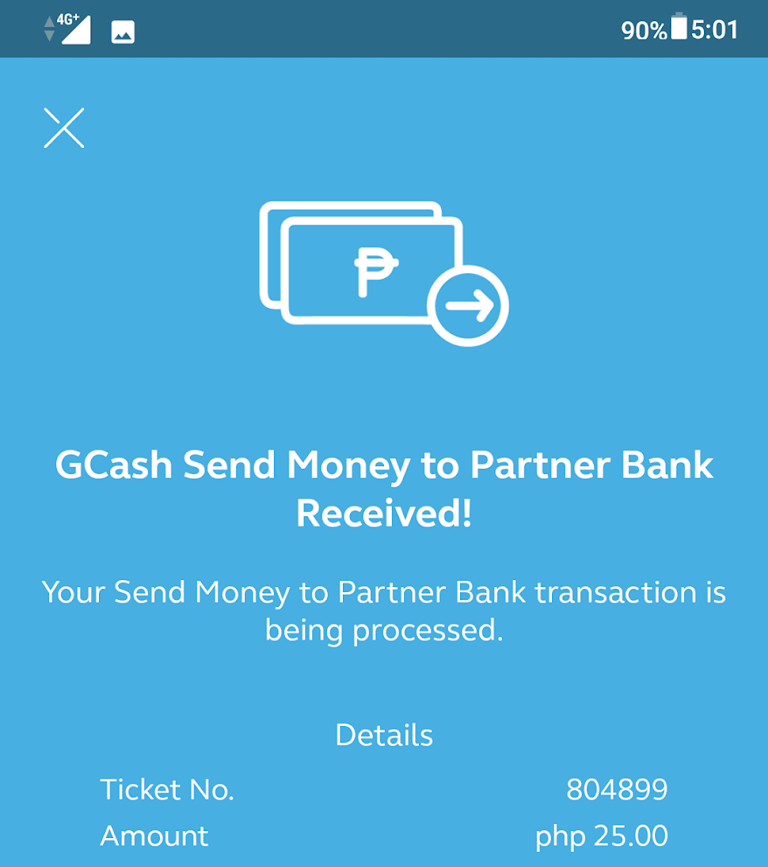
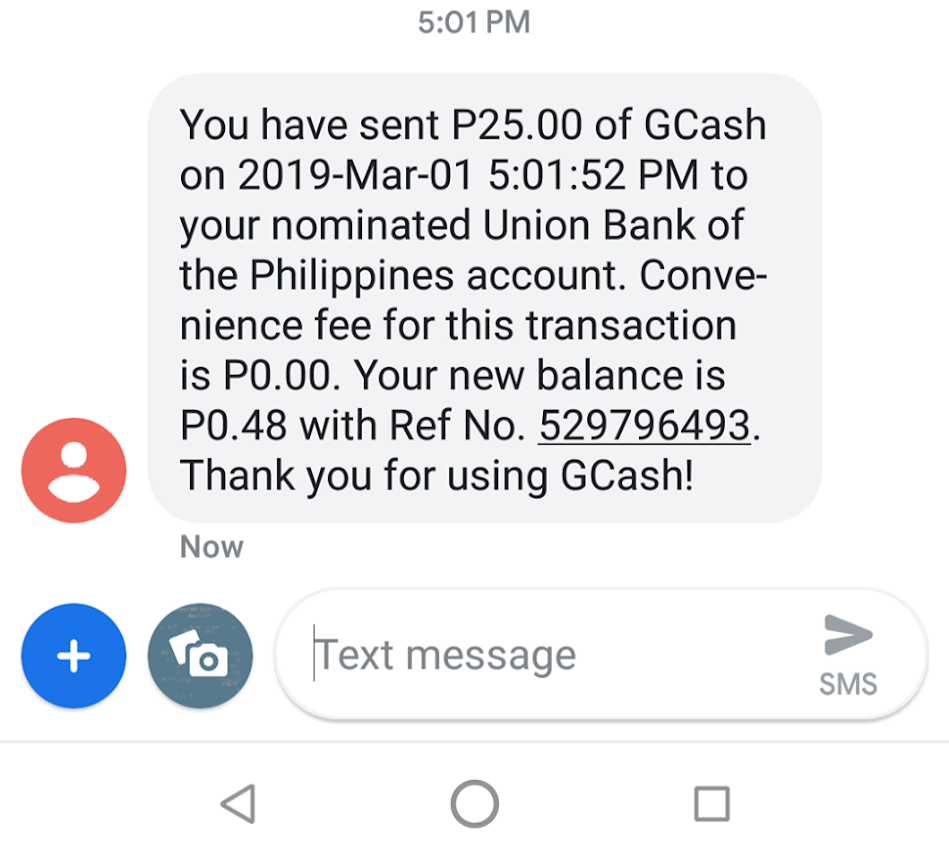
My real test and try, I successfully sent PHP 25 from my GCash to my Union Bank account
And the transfer is just in seconds and its totally FREE, it means there’s no transactions fee
Cash in feature can load your Gcash from different platforms
You can also re-load your GCash with some funds coming from - Over the counter transactions, Online banking and Cash remittance service. To access this feature, you need to load first your GCash app, then select Cash in, then choose to any platforms you want to send cash to your GCash.
For Over the counter, you can visit a Touch Pay booth or E-tap/Pay & Go machines, just like some banks with deposit machines, you can use these machines to transfer or deposit physical cash to your GCash.
DEMO
My real test and try, I successfully sent PHP 25 from my GCash to my Union Bank account
And the transfer is just in seconds and its totally FREE, it means there’s no transactions fee
Cash in feature can load your Gcash from different platforms
You can also re-load your GCash with some funds coming from - Over the counter transactions, Online banking and Cash remittance service. To access this feature, you need to load first your GCash app, then select Cash in, then choose to any platforms you want to send cash to your GCash.
For Over the counter, you can visit a Touch Pay booth or E-tap/Pay & Go machines, just like some banks with deposit machines, you can use these machines to transfer or deposit physical cash to your GCash.
For Online banking, when you select this feature, the app will direct you to the respective website or app of a Bank, the web base or app base software of the bank will be loaded for you by GCash, then you use the bank’s money transfer service sending digital money to your GCash
For cash remittance service, this is the best feature and loved by freelancers, you can select any of these cash remittance service - Moneygram and Western Union , then you just input the expected amount and also the MTCN or reference code. The transfer of funds is fast and there’s no need to visit the over the counter kiosk or establishment in order to remit your money.
For Paypal, you need to link first your Paypal account and then it can auto convert the $$$ to PHP when you transfer funds.
My GCash Experience
For Paypal, you need to link first your Paypal account and then it can auto convert the $$$ to PHP when you transfer funds.
My GCash Experience
I’m a GCash user ever since they launch it. I enjoy the mobile to mobile payment or transfer of funds digitally. There are at times that a friend needs PHP100, we can just send the money via GCash digital transfer, then they can pay me back via transfer it again via GCash too.
For shopping, I heavily use GCash for my Lazada and Shopee shopping, Also I even use it in different online shopping sites just like Amazon and Ali Express -- There was a time that I got approve to have my own American Express Virtual Pay, this allow me to shop in any store in the USA and shipped it to an American home address via a virtual address provided by My Shopping Box (you can read my experience here)

I also use GCash in paying our electricity bills, it was the most convenient way to survive adulting! No need to go out, go visit Meralco to pay your bills, and no need to fall in line. With the GCash app you can pay for your electricity and water utilities, cable/internet, credit cards, loans, insurance, air travel fares, BIR, DFA, Pag ibig and many more. Also you can use GCash to pay for your tuition fees at school -- I haven’t tried this yet, because I finished college already.
In a few hours, I will be flying to Singapore. This time I will use my GCash card to purchase my SG SIM card, buy food in some cafe and resto and also pay for tickets to watch a movie. Im also excited to use my GCash card to withdraw money -- let’s see if it works in different country, as I will do this for the first time. (post to be updated once I arrived back home)
Getting a GCash is so easy, all you have to do is download the GCash app, then register via your Globe number, and then follow the instructions for you to get the KYC approval, which you can use it to maximize the use and feature of the GCash app and its services.
For shopping, I heavily use GCash for my Lazada and Shopee shopping, Also I even use it in different online shopping sites just like Amazon and Ali Express -- There was a time that I got approve to have my own American Express Virtual Pay, this allow me to shop in any store in the USA and shipped it to an American home address via a virtual address provided by My Shopping Box (you can read my experience here)
I also use GCash in paying our electricity bills, it was the most convenient way to survive adulting! No need to go out, go visit Meralco to pay your bills, and no need to fall in line. With the GCash app you can pay for your electricity and water utilities, cable/internet, credit cards, loans, insurance, air travel fares, BIR, DFA, Pag ibig and many more. Also you can use GCash to pay for your tuition fees at school -- I haven’t tried this yet, because I finished college already.
In a few hours, I will be flying to Singapore. This time I will use my GCash card to purchase my SG SIM card, buy food in some cafe and resto and also pay for tickets to watch a movie. Im also excited to use my GCash card to withdraw money -- let’s see if it works in different country, as I will do this for the first time. (post to be updated once I arrived back home)
Getting a GCash is so easy, all you have to do is download the GCash app, then register via your Globe number, and then follow the instructions for you to get the KYC approval, which you can use it to maximize the use and feature of the GCash app and its services.
















