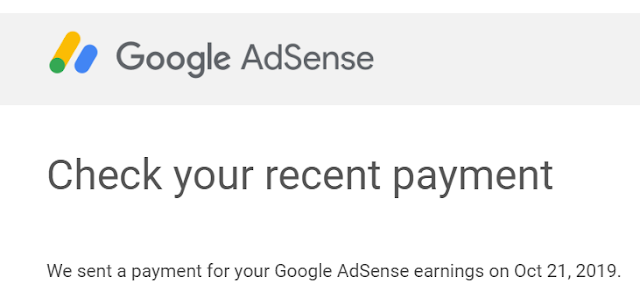
I'm surprised that I already reached my threshold on my Google Adsense and I was about to leave early morning to visit the mall to encash this at the SM Bills and Payment center, but then I remembered that I don't need to leave my home, I can encash this at home while sipping my hot coffee.
So I opened the Google Adsense website and then get the MTCN code of Western Union, a money transfer service that I chose to get payment from Google. My threshold is set to 100USD only, so that I can encash this every month when it reaches 100USD (but for today I just earned 5 months from my last payout, the earnings and views are so slow talaga)
So after securing my MTCN, I opened my GCash app and then logged in
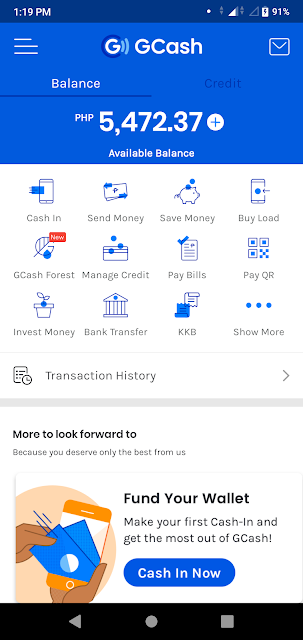
Here's my GCash dashboard
To start the money remittance, all you need to do is click CASH IN
And then:
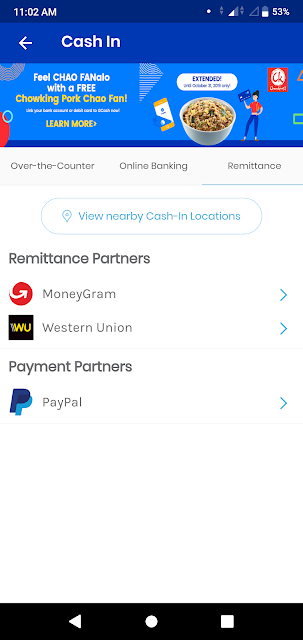
At the top menu choose - REMITTANCE
And then choose WESTERN UNION
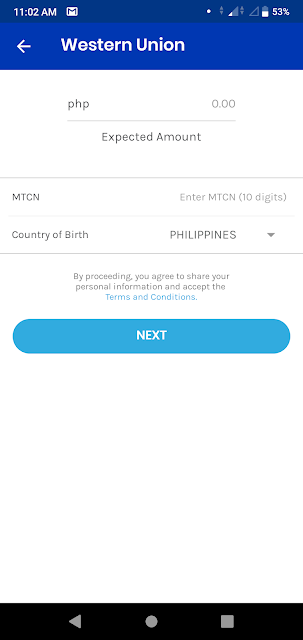
Then input the MTCN code -- take note that you should not share those MTCN code, because here in GCash its easy to input any MTCN Code without providing the NAME OF THE RECEIVER.
In remittance via WESTERN UNION and SM BILLING PAYMENTS, you need to fill out a form and include the MTCN and the name of the RECEIVER or SENDER. If the information is not accurate or match, the money remittance to you will be declined.
But here in GCASH, you can enter just the MTCN, so make sure you keep this code to yourself and not share it online.
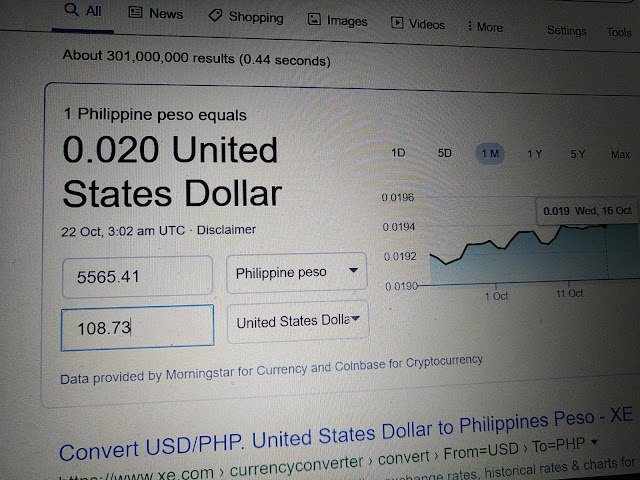
Just to know how much is the USD to PHP conversion, just go to GOOGLE and search for the CURRENCY RATE.
Here is my example is 108.73USD that equivalent to PHP 5565.41
I posted the expected amount on the GCASH app - but that's not accurate, but its okay, GCASH can convert the USD to PHP for you
For my case, I was expecting a lower currency rate based on the converted rate on Google. But I'm surprised that GCASH converted a much higher PESO value... that is awesome!!!
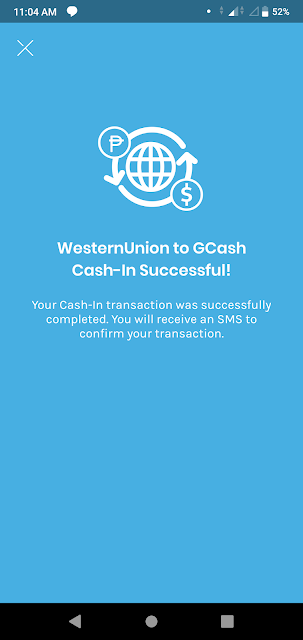
So after sending out the MTCN details. GCASH will send a SMS to your smartphone and notify you that the money is now into your GCASH account.
You can also transfer your GCASH money to your local BANK, just go to BANK TRANSFER icon and click it -- you can find that in the main menu of GCASH
So there you go!
If you are using this, pls let me know by posting a comment below
If you dont have yet a GCASH account, then just go to www.gcash.com for registration
***
this is not a paid post
















