
Here’s my photo diary of unboxing the Lumia 930 and plus my first impressions. In this age of smart phones, LTE and pocket cameras, We are not satisfied whenever there’s a new phone coming out, because we want more features and want more better quality of the entire wares of a phone.
But for Nokia, their age doesn’t end in the domination of Android and iOS, their come back and road to take over just took a restart when they launch the first and early models of Nokia Lumia and also N9, adding new OS and a camera with high megapixel drew attention of camera lovers and also Nokia fans.
In the long run of slowly crawling its way up with the bundled Windows 8 OS, Nokia is very confident that theirs Lumia is different among the smartphone brands. I observe that Nokia tried to be different and wants to upgrade more, they add the highest power and quality of their wares and unlike other brands that installs the upgrade in slow poke.

Nokia Lumia 930 – SRP PHP 29,990
Here in my unboxing photo diary, we got a hold of Nokia’s flagship phone, its now out in the market for months and some people, including me, wishes that we have this in our pocket. Its hard to classify of this Nokia Lumia 930 is a smartphone, PC or a camera. Because the hardware inside is very powerful and much more advanced than the previous smartphones few months ago.
The selling point here is that Nokia Lumia 930 offers -
- OS powered by Windows Phone 8.1 with Lumia Cyan
- 5 inches OLED display screen
- Full HD (1920 x 1080)
- 9.8 mm in thickness
- super sensitive touch screen ( I super love the keyboard responses)
- can do wireless charging
- 2420mAh built in battery that can do 17hours of battery power with 3G and talk time
- Powered by a Quad-core 2.2 GHz Qualcomm Snapdragon™ 800
- 20 MP, PureView rear camera with 2x zoom for photo and 3x zoom for video, Zeiss optics
- HD 1.2 MP wide angle front camera
- Dual LED flash
- LTE, Wifi, and NFC ready
- 2 GB ram
- 32 GB mass memory
- with free OneDrive cloud storage of 15 GB (you can double it up to 30GB if you allow OneDrive back up your photos, read the details here on how, offer is good til end of Sept)
- aluminum frame body
and then one of the best feature ever is that Nokia Lumia 930 can do capture and playback high-quality audio in 5.1 Dolby Surround Sound. Video and audio recording at its best performance.
more specs here at http://www.microsoft.com/en-gb/mobile/phone/lumia930/specifications/
anyway..let’s continue the unboxing here and watch out in a few days for my review and my touch and try experience with Nokia Lumia 930

Slide box

- unit
- manual
- micro USB cable
- USB plug
- in other countries they provide the back case for wireless charging, here in the PH, they didn’t include it, maybe because that few people only do wireless charging.

close up look of the content of the box
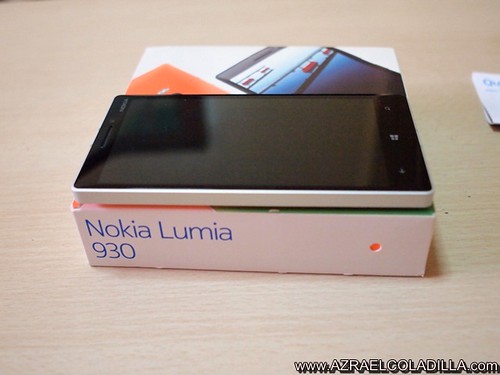
Here’s the black screen Nokia Lumia 930 with single aluminum frame body
- its slick and sexy

Its light weight and also easy to carry

Rubbery plastic back case cover is so POP

There are no need to remove the battery or insert the sim inside. Because the only panel here is a small sim card slot at the side.
It wont break away if it accidentally fall in to the ground

The USB slot for charging and also file transfer

buttons for power and volume

here’s more view of the Lumia 930




Powering it up
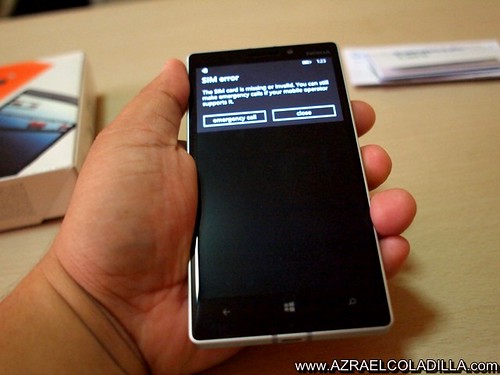
Nokia Lumia 930 has one sim slot. And it is exclusive to nano sim only.
Thanks to www.DigitalSpidey.com for lending his nano Smart sim

Hello!!! Windows 8.1 OS
its my 2nd time to use a Windows OS phone. Its very unique, fun, and stylish jumbling those app icons.
Nokia Lumia with Windows OS phones have only two screen panel. You won’t get lost easily because the next screen auto alphabetic arrange all apps and settings.

All charged up and ready to go.
I believe that the professional, business and art people are the main target of this phone. But I also find it perfect for photo and video enthusiast because of its awesome 20MP camera.

Front buttons – back, Enter and Search

A close look of the LED flash and the 20MP Zeiss optic camera

Now I’m connected to our home wifi, here’s my Facebook account.

And here’s my blog.
I’m really impressed on how it loads my blog perfectly. In other devices and OS, I’m having a hard time getting a perfect view of my blog. In Android the position of banners and sidebar are a bit unorganized, same goes to iOS, but here in Windows OS….its PERFECT!
in the stat of my blog..I learned that I have a number of 4,901 people browsing my blog using their Nokia devices. and a 24,476 people surfing my blog using Windows 8 OS.

A closer look of my blog loading in a Nokia Lumia 930

Browsing and reading my blog with a Nokia Lumia 930

hay..its perfect.. I wish I have this

Here’s what inside the OS and its system

For users, its advised to have your Nokia account

Story teller app helps manage all photos and organize them in according to time and location.
Its useful if you want to create a photo blog or video story of your adventure.

The app boxes or icons flips and changes and shows the last session you made, or the most popular content.

Microsoft account is required, this is helpful to access the goodies of Microsoft from apps to online storage

The 2nd screen. The alphabetic arrangement of all apps of Nokia Lumia 930

Btw, the factory reset is located inside the “About” section.
It took me some time to find out how to reset the phone, thanks to fellow users for directing me to this About section.

And it talks after you turn it off. ( via text only and not voice haha)
Goodbye and see you later Nokia Lumia 930.
Join the Nokia Philippines community in Facebook
just Like and follow - https://www.facebook.com/nokiaphilippines
















