
I’ve been using the KATA M3 smartphone for two months now and its my get go device anywhere I go, I sometimes use it as my primary device for surfing the internet, social media updates, gaming and also my camera. Even if I got two smartphone device on hand, I make sure I never leave the Kata M3 at home, I always bring it as my primary device and my back up device if my other handset went low batt.
I gave a nice impression when I first touched this Kata M3 with 1.7 Ghz Octa Core processor, Its my 2nd time to use an Octa Core (after Kata I4) and I can say that it can do the job done, so fast, so easily and multi tasking is not a problem.
Below is my review and you’ll see on how I heavily used this Kata M3 in every journey I made for two months.
Btw, you can read my unboxing and 1st impression here at http://azraelsmerryland.blogspot.com/2015/06/unboxing-and-hands-on-kata-m3-with-55.html
Tech specs of Kata M3
Processor: 1.7 Ghz Octa Core MTK 6592
Display: 5.5-inch Super HD Display 1280*720
OS: Android 4.4.2 Kit Kat
Storage: 16 GB
RAM: 2 GB
Camera: Rear – 16MP AF with Gorilla Glass cover lens, Front – 5MP FF
Dual Sim
Battery: 3300 mAh
Speaker: 8 ohm
Color case: Grey
Connectivity : WIFI, Bluetooth
Freebie: Free 10GB Storage in Kata cloud
SRP: PHP 9,499
Kata M3 is distributed by Kata Philippines

THE BODY
5,.5 inches screen and body is a good size already for a large smartphone. Its easy to hold it and also navigating the screen using one hand. It wont fall off from your hand and wont give you any hand cramps.

I like the smooth back casing of the Kata M3, Its so smooth, shiny and very stylish, although that the embossed logo of Kata at the back is bit rough and I think Kata is trying a new way on how they can brand their phone by adding an embossed logo at the back case. I do hope that they wont do this in other unit, because rough surface at the back case can damage another phone when they are both inside your pocket or bag.
So lesson here is that don’t combine other phone with Kata M3 when you plan to put them in one pocket.



THE SCREEN
5.5. inches screen with Super HD display is nice! I believe that Kata made a good optimization for the screen brightness of the Kata M3. Its so clear and bright even you are browsing under a heavy sunlight. Kata M3 can beat glares and solar reflection, just power up the brightness to full level and you’ll see the big difference.

CONTROL
The three control buttons below the screen is very helpful for my navigation. Other brand of smartphones are starting to remove that three button, the problem is that when you played a game or launched an app, there are no other way to exit the app, and you need to power off the screen just to reach the menu.
I’m glad that Kata M3 still uses the standard design for smartphones. The three buttons are very important and they should be visible and be user friendly as possible.
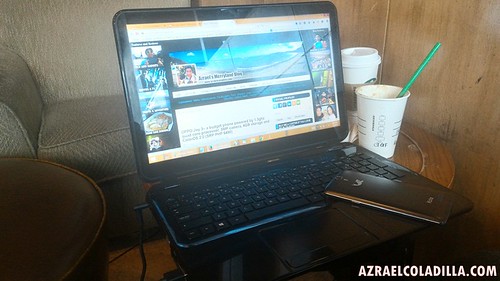
THE HANDS ON
Im using Kata M3 for my blogging and also as my organizer. Thanks to the Google Play Store apps, I just expanded the usage of this smartphone and its no longer a PHONE to me.. Its already a companion device that can make my life more easy and also adding some convenience.
My apps installed are:
1. Flipboard
2. Periscope
3. Spotify
4. Gmail
5. Youtube
6. Google Calendar
7.Snapseed
8. Maps
9. Quickpic
10. Social Media apps – FB, Twitter, IG and etc
11. Google Camera ----- Im using this as my main camera ( I suggest use this instead)
12. Nikon app
13. Go Pro app
14. Wipeout and Clean master
15. Screen Filter
16. Instasquare
17. Repost
18. Veems
19. Flickr
20. VSCO Camera
Normally, I don’t use a mobile device without these apps. Because I need it.
My next plan is to install the Google Now Launcher
why?
Because I need the Blogger app and it comes only with the Google Now Launcher and also….I love the Google Now voice activation feature. Adding that to my Kata M3 will power up more features.
edit: the Blogger app doesn’t come as a bundle with the Google Now launcher

Kata M3 my partner also in Food blogging

Kata M3 records my radio guesting in 99.5 Play FM and also in 103.5 K Lite FM
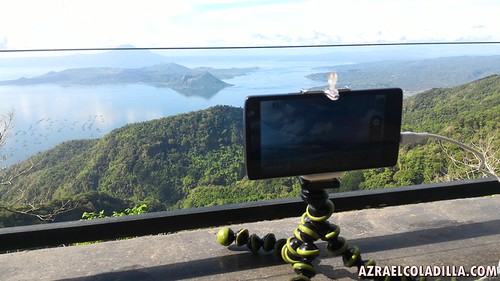
Kata M3 also equipped with a Timelapse app through its build in Camera app. I used the Kata M3 to record a 3 minute timelapse of the scenery in Tagaytay City, it captured the clouds, the Taal lake and also the Taal Volcano.

Kata M3 is also good for selfies.. here’s my sample
Here are the sample of the camera quality of the Kata M3 with 16 MP rear camera and 5MP front camera
Rear Camera



































Front Camera









I also use the Kata M3 as my carrier for Veems app. I chat and send updates here with my 200+ followers

WIFI STRENGTH
The most impressive for the Kata M3 is that the wifi is strong, it can leech wifi signal even if you are far away from the router. I tested the Kata M3 vs. Asus Zenfone 2 and I noticed that Kata M3 performed way better than the Zenfone 2. I also noticed that most well known smartphone brands have a weak wifi strength.
I also used a 3G sim for my Kata M3, and connection via local 3G is not a problem.

Kata M3 performed even better with a high speed internet access. Here’s a Press Reader app from Discovery Suites in Ortigas. I do hope that for Kata M4, they should be LTE ready.

I always bring this in every Starbucks visit hahahah
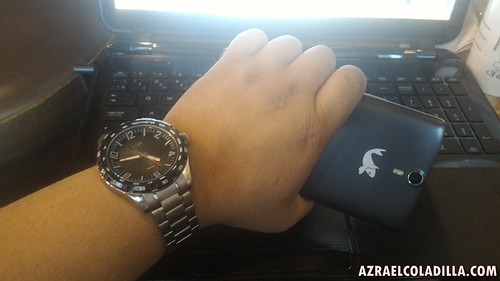
How I hold it and see the time on my watch… its funny that my Kata M3 can tell the time too.

Watching a Korean channel via the Viewstream app (its free for one month first time subscriber and it works properly to the Kata M3)

FINAL REVIEW
Kata M3 looks so ordinary because of its form, shape and big body, but the big benefit of the Kata M3 is that the battery life is longer, thanks to the 3300 mAh battery, it can power up the Kata M3 til the next day even if you use it heavily for surfing and social media updates.
Phone buyers always look at the camera specs and not the processor, it’s a big factor for the phone to have a high speed processor, so that It wont lag or hang when you try to do multi task command or run multiple apps, its also a big benefit for the Octa core feature to run games and process some photos in my Snapseed app or video editing.
App bundles for the Kata M3 are not enough, I just learned some of my mistakes in using the camera app and voice recording app. Its not a perfect app but still you need to use it for other function. The bundle camera app got some features that are not available in other apps. That’s why I’m saying that the bundle camera app is here to stay, but I will use it only for Timelapse and also timer selfie. For normal photography, Im sticking to Google Camera app instead. For the voice recording, I will never use the bundle app, because it doesn’t perform really well, there are some bugs and Im not sure if its because of the OS version or the bundle is a bit crappy…. but that’s okay, Downloading a new voice recording app will not hurt because its FREE to get it from the Google Play Store.
Loading of games is not a problem…. because its Octa Core..
Over all, Kata M3 is a good and perfect flagship-candidate for Kata M3 ( I don’t even know if this is their flagship model, because I still have a mix love for the Kata I4) because it carries what the brand is all about --- “Optimum performance with infinite possibilities” and Kata Make our life so easy…..
If I will rate this to 5 star rating.
I will give it a 4/5 star rating for the battery, screen, processor, wifi and camera upgraded specs.
Btw, my Google Now Launcher is already installed to my Kata M3…. now my Kata got the voice feature for FREE from Google Now.
Visit the online networks of Kata Philippines
www.katadigital.com.ph
www.facebook.com/katadigitalcom
www.twitter.com/katadigitalcom
www.instagram.com/katadigital
www.katadigitalphilippines.wordpress.com









